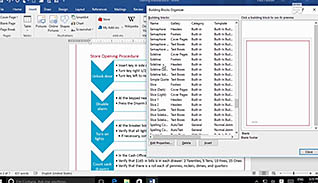
COURSE OVERVIEW
This training shows Word 2016 users how to automate work and save time with Quick Parts. With this training a user learns how to use Quick Parts to insert content into a Word document, and even how to correct work automatically in the future. Learning to use building blocks helps you create content, such as a table of contents, with a click of a box. This information can be reused again to make things easier when content needs to be repeated. The Word document is brought up on video, and a narrator explains each step while those watching it can follow along. The techniques demonstrated in this course help save time and increase efficiency for Word 2016 users..
KEY AUDIENCE
- Microsoft Word 2016 users
COURSE TOPICS
- Occupational Skills: Computer Skills
WORKPLACES
- Not Specified
CATEGORIES
COURSE DETAIL
| COURSE ID | |
| TIME | 19- 25 MIN |
| QUESTIONS | 6 |
| LANGUAGES | en |
| VIDEO FORMAT | HD |
| CAPTIONS | TRUE |
| LESSONS | 4 |
| BOOKMARKING | YES |
| FEEDBACK | YES |
| MICROLEARNING | FALSE |