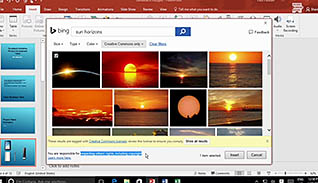
COURSE OVERVIEW
This online video training course explains how to add graphical content to Microsoft PowerPoint 2016 presentations. Images enhance a presentation by bringing life to your slides. This course walks users through the step-by-step directions for adding graphical images, such as images and shapes. PowerPoint 2016 is a powerful tool for creating presentations. Use this video to educate employees how to manage the graphical content in their PowerPoint presentations..
KEY AUDIENCE
- All employees who use Microsoft PowerPoint 2016
COURSE TOPICS
- Occupational Skills: Computer Skills
WORKPLACES
- Not Specified
CATEGORIES
COURSE DETAIL
| COURSE ID | |
| TIME | 16- 24 MIN |
| QUESTIONS | 8 |
| LANGUAGES | en |
| VIDEO FORMAT | HD |
| CAPTIONS | TRUE |
| LESSONS | 3 |
| BOOKMARKING | YES |
| FEEDBACK | YES |
| MICROLEARNING | FALSE |