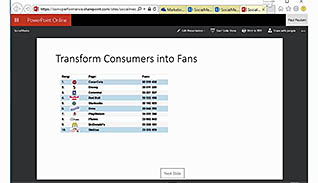
COURSE OVERVIEW
Microsoft has selected PowerPoint's most needed functionality for its PowerPoint Online tool. PowerPoint Online allows users to create, view, and edit PowerPoint presentations directly in their web browsers. By using OneDrive, users can share and collaborate on their presentations directly with other team members without having to use the desktop application. This online course demonstrates how to use PowerPoint Online to view and edit existing presentations, as well as how to create a new one. Users also learn what the limitations are in the online version, such as some line design choices, slide transitions, and printing features..
KEY AUDIENCE
- Microsoft Office 365 Users
COURSE TOPICS
- Occupational Skills: Computer Skills
- Organizational Values: Work from Home
WORKPLACES
- Not Specified
CATEGORIES
COURSE DETAIL
| COURSE ID | |
| TIME | 11- 17 MIN |
| QUESTIONS | 6 |
| LANGUAGES | en |
| VIDEO FORMAT | HD |
| CAPTIONS | TRUE |
| LESSONS | 5 |
| BOOKMARKING | YES |
| FEEDBACK | YES |
| MICROLEARNING | FALSE |